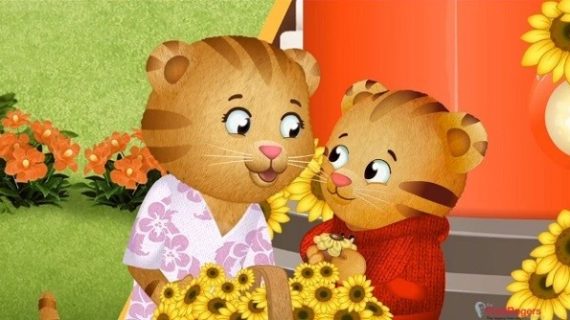When should your child get their first phone?
Photo above by Tim Gouw used by permission via Unsplash.
When should your child get their first phone? That’s a loaded question that many parents will face during this school year. Fears of school shootings, pandemic anxieties and a general cultural shift towards constant connectivity spur the decision about kids and phones for many parents.
So how do you decide? And with all the devices out there, what safety features should parents look for?
How to know when your kid is really ready for a phone.
Kidsburgh talked to Ryan Klingensmith, founder of Shape the Sky. The Erie-based licensed counselor founded Shape the Sky to help guide parents through tough conversations regarding technology. Along with a list of training available across the state, he has a variety of online resources readily available on his website.
Klingensmith says tech is all about stages, safety and how we frame it for kids: “Technology can be fun and useful but not something you get when you turn a certain age or ‘earn’ it.”
He tells families to match tech to their kids’ developmental age. His kids began with Leapfrog devices that the family monitored. His now-14-year-old has had an iPod touch with increasing freedom on it as she gets older.
“Families should evaluate what is the benefit versus the cost of giving a child a device,” says Klingensmith. “They should ask themselves, ‘Why am I really giving my child this device? To appease them or to help them grow and be a safe responsible young person?’” There’s an extensive list of resources he provides for parents, too.
The book My First Phone is also a great tool. Catherine Pearlman, a licensed clinical social worker and founder of the online training platform The Family Coach, wrote the graphic-novel style book aimed at middle-grade kids to help them understand the responsibility of a first phone.
There are a ton of different options available to choose from, though. From watches, to specialized kids’ phones, to regular cell phones with monitoring tools, there are lots of options.
Smart Watches
There are several options that work on local networks and allow kids to call a set list of contacts. Verizon makes GizmoWatches, while T-Mobile makes SyncUp KIDS watches. These two similar devices work to call kids and track them on a parent app. There are also a few basic fitness games like counting jumps and steps. The GPS works fairly well, but was often a few minutes behind kids’ actual location, especially in some of the more rural areas around Pittsburgh.
Gabb Wireless makes a watch that is designed for kids, too. But service is directly through Gabb rather than a standard carrier. (They use Verizon towers, though, so have pretty good coverage in the Pittsburgh area.) The Gabb watch worked well, without glitches, when my own kids tested it out.

Phones designed just for kids
For parents and kids who want a bit more function than speakerphone calls on a wristwatch, a slew of new phones designed just for kids have entered the market.
Pinwheel has designed safety software that runs on Blu brand phones. Through a parent portal, a caregiver adds apps, preapproved contacts, and whatever apps they choose from a curated library. All of the apps were vetted by a team of therapists, and there is no browser or games beyond PBS kids. These phones are probably best for younger kids who need to be connected to parents, but tweens and teens might find them too young compared to peers. Caregivers can set up what times certain apps appear to avoid distractions. Pinwheel requires users to secure a SIM card through a local provider of their choice.
Troomi Wireless phones work similarly to Pinwheel phones. The caregiver portal allows grownups to add apps and contacts. There are a few more options for apps, including some low-stakes games like Angry Birds. There’s also a browser if parents want.
These phones have several settings ranging from allowing only access to certain websites to opening up the internet as kids age. For that reason, this phone feels a little more grown-up than the Pinwheel, so might be good for older kids. The use of a basic Samsung phone also means there’s more options for buying a phone case your child likes. Service is great throughout the metro area.
Gabb also makes a phone in addition to the watch described above. The setup is similar to Troomi and Pinwheel Phones, with safeguards in place to protect kids from dangerous or even just concerning situations on the internet. Like Troomi, Gabb has a direct service plan and uses Verizon towers — meaning great service locally.

Standard cell phone with internet monitoring
Of course, some families will just opt to add another line to their family account – which is a great option for older kids. Services like Bark and Aura can monitor any commercial cell phone. These programs block sites set by families, monitor screen time, and allow caregivers to turn the internet off with a click. In local trials, parents found great protection, including receiving alerts when their child – or another child in the chat – used problematic, lewd, or racist terms.
As a note: Apple blocks these services when a child is not connected to wifi. So if you want to monitor your child at all times, opt for an Android device. For kids up to 18, choosing a traditional phone with a monitoring service is a great option to monitor unsafe situations and catch issues early. Even our oldest ‘burghers can use a bit of additional oversight.
Editorial Note: Kidsburgh writer Meg St-Esprit received trial models of the various devices included in this piece, but all reviews are independent. Any device or service included in this piece was included because it works well to keep kids safe.